|
1.
|
Select a set of micrographs
- Choose a strain of mouse and find a high-quality micrograph set and a digital imaging camera. A 16 megapixel
Nikon PC Micro Nikkor 85mm camera with Phase One's Capture One
software and a Phase One H 20 Back is used to image the micrographs on this site.
|
|
2.
|
Capture the images with the camera
- The camera should be set to about a half-second exposure, focused 10.5 inches from the micrograph with an aperture setting of 9.5 (or whatever looks
best for the current micrograph). The image is then captured and developed by Capture One.
|
The image should now look like this :
|

|
|
|
3.
|
Clean the image in Photoshop
- The developed image is then opened in Adobe Photoshop 7.0, the white space and extra measurement boxes
are then cropped (Image < Crop), the image is inverted (Image < Adjustments < Invert) to acquire the true image (since the micrograph is a negative), and then the hue (Image < Adjustments <
Hue/Saturation) is flipped +180, which returns the counting marks to their original blue, but leaves the image as a positive. The image is then saved* as a jpeg
(File < Save for Web...) to reduce the file size. A jpeg quality of about 50 to 60 should be nearly lossless.
*This is a very processor-intensive task. It is recommended to use Photoshop's recorded actions feature (Window < Actions) to save time.
|
The image should now look like this :
|
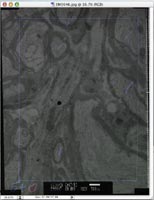
|
|
|
4.
|
Create thumbnails in Photoshop
- Now that all the micrographs have been processed, there should be that many images, at about 3000x4000 pixels and around 1.5 megabytes
(if using the Nikon 16 megapixel camera). To create the "thumbnails," (around 450-500x607 pixels) open the processed micrograph images again in Photoshop, and
reduce their size (be sure not to save over the original!) by going to Image Size, (Image < Image Size...) check the "Restrain Proportions" and "Resample Image" boxes, and
change either the width or height to get the desired size (all of our thumbnails use a height of 607 pixels).
- Now you should have both the full-resolution image and a thumbnail available for the micrographs.
|
|