
| |
VideoScribbler 1.0
by Tony Capra and Michael Connolly
|
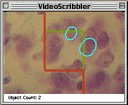
|
VideoScribbler is a program that makes it possible to trace directly onto live video. It was developed to provide a way to outline and count cells in a video image. Hardware requirements are minimal.
Hardware Requirements
You will need an Apple Macintosh computer with a video input source. We recommend recent hardware (G3 and G4 desktops or portables with Firewire). The video can come from built-in sources, an add-in card, or a video camera attached to the Firewire port on Macintosh computers. Our system has been tested almost exclusively with Firewire video; however, any video digitizer whose driver implements a QuickTime vdig component should work. The code uses the Sequence Grabber to do the overlay.
Camera/Video input
Just about any video input should work (PAL, NTSC, S-video, etc.), but as a first step you will need to convert your video signal to Firewire. If you have a conventional video camera or source (VHS deck) you may want to get a Formac Studio converter box (www.formac.com; $429 list; 8/8/2001). This box will convert NTSC composite or S-video output to Firewire.
One recommended camera for direct Firewire video microscopy is the Canon XL1 MiniDV camcorder. The 3-chip camera offers simultaneous output in composite, S-video, and Firewire video formats. You will need to have an adapter machined to fit an XL1 to your microscope. Contact Rob Williams for details on the adapter we made for a Zeiss Universal that is used by the iScope.
Software Requirements
QuickTime 4 or higher. Mac OS 8.6 or higher is probably necessary for FireWire. We have not yet tested VideoScribbler under Mac OS X.
Using VideoScribbler
VideoScribbler is easy to use. On startup, the program displays the live video image in a 640x480 window. Simply click and drag the mouse to outline cells. When you release the mouse button, Videoscribbler will complete your outline and increment the "Object Count" display at the bottom of the window. To clear the video image of outlines and reset the object count, choose "Clear Counts" from the Edit menu.
The red and green frame overlaid on the video image is a standard unbiased counting frame. We use this frame to define an area in which to count cells. You can hide the counting box by selecting "Use Counting Frame" from the Edit menu. You can resize the frame by choosing "Frame Size" from the Edit menu. The frame size is stored in the VideoScribbler Prefs file and is preserved between sessions. If you want to move the count box to a location other than the middle of the screen, hold shift and click on the new center of the count box.
The current implementation supports drawing in only one color (video inverse) but it would be a simple matter to expand the drawing capabilities of the program.
Troubleshooting
The Video window is blank.
VideoScribbler must be unable to find a video source to use. Make sure VideoScribbler is the only video capture application running. If there is another video program runnning, like Apple Video Player, VideoScribbler will not work properly. Quit the other video application, then re-launch VideoScribbler.
If that doesn't work, check to make sure that your source is working with another video application. Quit VideoScribbler, then launch a program such as Apple Video Player. If Apple Video Player does not display your video, then there is probably a hardware problem. If Apple Video Player does work properly, but Video Scribbler does not (even when it is the only running video-capture program), there must be a problem with our code. Please let us know the details of your setup.
The Video window shows the first frame of video only.
We have seen this problem with the PowerMac 8600/300's built-in video. We can't figure out why it's happening! Buy a new computer (yes, we own stock). Again, our ideal recommendation would be using Firewire video with a DV camera or the Formac Studio DV converter box.
Contacting Us
If you find VideoScribbler useful, you might want to let us know. Contact Rob Williams at rwilliam@nb.utmem.edu, Tony Capra at tonyc@columbia.edu or Michael Connolly at mtconnol@umich.edu.
|
|
|
|